Enterprise Management Features Specialized for your Medical Practice
Practice dashboard
A compact and precise dashboard that allows you to view and manage critical aspects of your practice. Including:
Different types of users within the practice.
A report metric system with a view of the patient reports based on their current stage of report processing.


Every medical personnel/user within your practice will have their individual accounts and
dashboard in order
to
efficiently execute their functions and tasks.

Patient awaiting test on
physician dashboard
A specific widget comprises the list of those patients who have already submitted the intake form, but the ANS test coordination is left with the system-derived probable medical necessities ofa patient.
Including:
The system suggested potential diagnosis based on patient intake.
Additional recommended diagnostic tests.
The system suggested medical links WebMD, MedlinePlus; these links
open in two ways: general link presents all the diagnosis-related studies,
and specific link gives the knowledge of the specific diagnosis.
Pending signature on
physician dashboard
A specific widget comprises the list of those patients whose reports have been approved by the admin, but the doctor’s
signature is pending. The physician can toggle from patient awaiting test to a pending signature through a simple toggling feature.
Efficient management of the accounts for various user roles within your
practice. Including:
Patient name along with all necessary details.
Generated CPT, ICD codes.
Additional potential health risks are specified.
Obesity code generated when the BMI is above 29.1.


Patient intake through email or tablet
Patient information can be entered through the intake form either by providing it on a tablet when the patient arrives at the practice and they electronically record his/her health symptoms or the front desk/doctor/tech emails the intake form to the patients prior to the doctor visit.
Patient report information
Physician Reports & Super Bills. Including:
Technician Details.
Doctor Information.
Insurance Information.
Generated CPT and ICD-10 Codes.
Multiple PractIce.
Location.
Patient Report.
Lifecycle.

Simplifying physician report management that offers Physicians the ability to view, edit and download physician reports & super bills. Including:
Patient ANS clinical report from the PECETM ANS MedicalDevice Platform.
The auto-generated encounter form.
IBT form or the super bill for obesity that is only generated when the BMI is found to be 29.1 or above.
Additional recommended diagnostic tests or possible next-step examinations recommended for the patient based on identified bio-markers in the ANS clinical report.
Patient details and symptom checklist information on the patient undergoing the ANS test.
Patient report & super bills

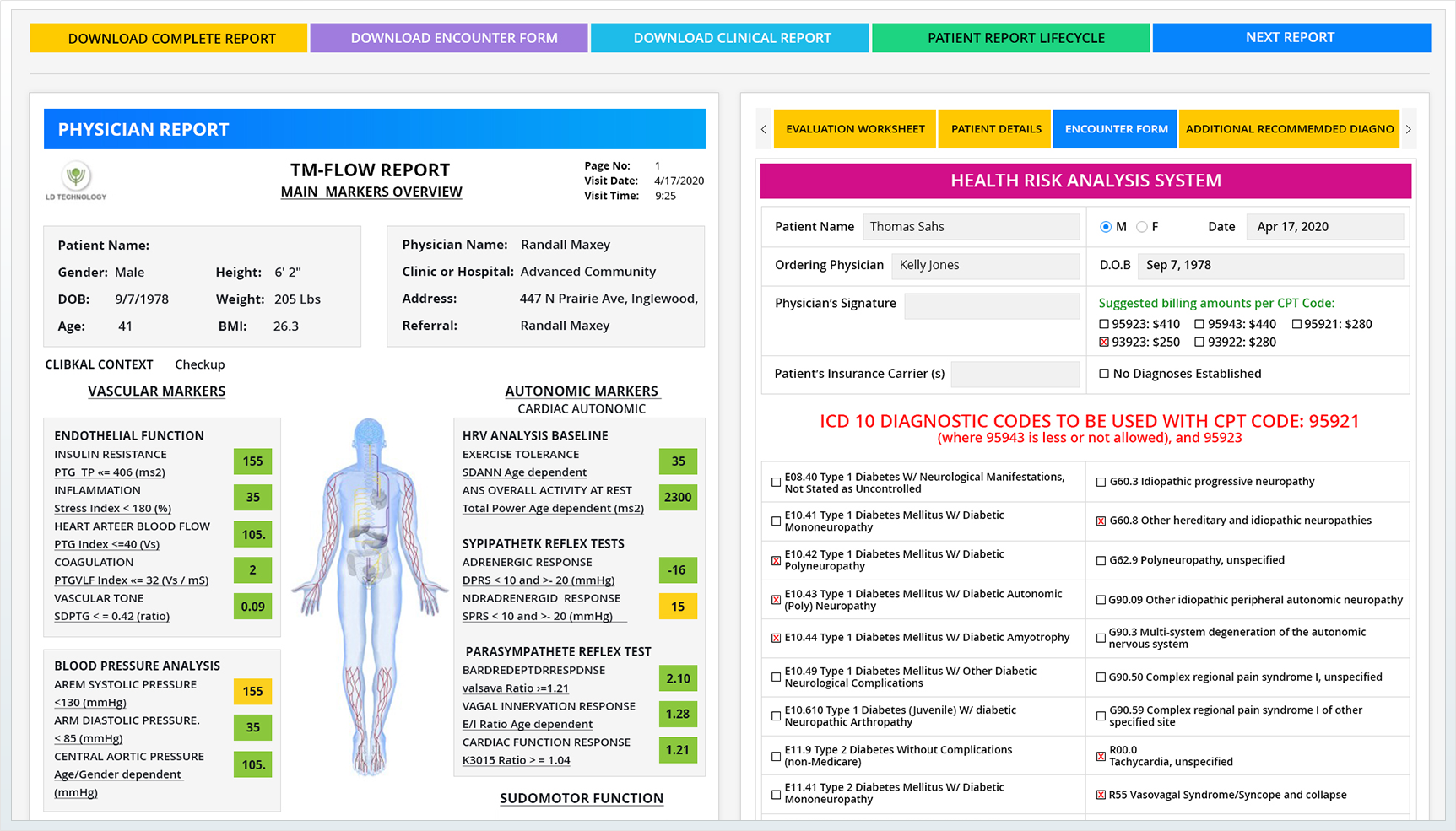
View patient details form
A view of patient information at a glance with some of the important details, put in together on the dashboard.
The patient information details comprisesof:
Patient general Informations.
Insurance details.
Symptom checklist information of the patient undergoing ANS test.


IBT form or superbill for obesity
The IBT form is only generated when the patient’s BMI found is 29.1 or above. In this form different ICD codes for obesity are listed and codes are checked according to the patient BMI value found.
Additional testing criteria
The meticulous information-processing algorithm within the PECETM Virtual Platform identifies medical markers within the ANS clinical report to establish medical necessity for 21+ potential additional diagnostic tests that the physician can order.
Since medical necessity is already established, the tests can be billed and adjudicated seamlessly for reimbursements with most insurance carriers

Efficient management of the accounts for various user roles within your practice. Including:
Physician Assistants.
Physicians ordering the tests.
Med-Techs operating the ANS tests.
Nurse Practitioners.
Billers that execute the billing of the tests.
Scheduling Managers that book the appointments for the patients.
Record Managers
User management


Proficient billing profile
& adjudication
The algorithm-based Billing profile of the PECETM software program has been meticulously designed by industry experts to allow physicians to:
Save 10 minutes (or more) on each billing submission.
Execute accurate billing submissions through auto-generation of the super bills after identifying precise ICD-10 and CPT Codes necessary for specific cities, states, and even insurance types and carriers.
Our current adjudication rate is higher among the clients.
Our billing experts regularly manage the billing algorithm of PECETM to update billing criteria according to current industry directives.


Specific user roles within a practice have access to calendar management features that enable them to schedule patients for the ANS tests. Including:
Med Techs can update their calendars to manage their availability for conducting the
ANS tests.
Scheduling Managers can use the Med-Tech availability schedules to book appointments for
the patients.
Calendar management

User activity reports

Activity reports of different user roles within your medical practice can be viewed along with other critical information. Including:
User information and type.
Related users.
Login information.
Parent information.
Activity information.

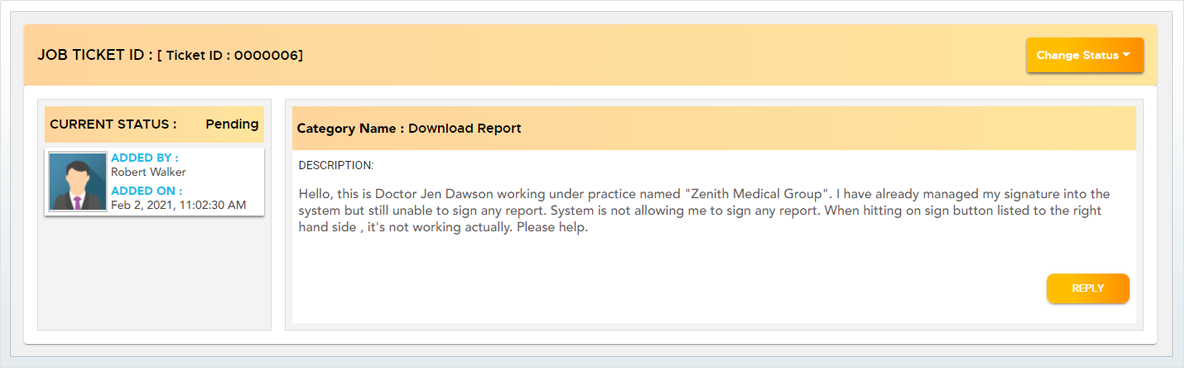
Job ticket
Users within your practice can add, view, and respond to Job Tickets in order to interact with our support team regarding any issues you/they face with the functioning of our PECETM Software Program.
Related diagnostic information
ICD10 diagnostic codes are attached to additional recommended diagnostic tests,an updated feature that facilitates accurate patient diagnosis followed by general and specific links generated from webmd and medlineplus which are approved by the us national library of medicine.

We also provide additional recommended diagnostic tests based on validated patient symptoms. This enables accurate patient diagnosis.
The general link provides an overview of the disease based on the symptoms or diagnosis. All available information established according to diagnosis or symptoms is presented in a well structured format.
The specified link provides precise attributes of the disease. An elementary synopsis of the disease, signs and symptoms, health risk factors, possible diagnosis and tests, complications medications are some of the details provided in the specified link. Few additional criterias like lifestyle changes, mild symptoms, adopting a healthy lifestyle, medication resistant signs, what to avoid, what to ask your doctor and medical history are also taken into consideration.

Practice empowered with
multiple location access
Practices have the ability to add related users under them and manage the specific activities for different users based in different locations. This added facility empowers a practice to gain a pivotal position to centrally manage all the users under various locations.


Email Intake
The pece platform allows the practice, doctor, nurse practitioner, and physician assistant to send patient intake forms through email before their doctor visit. Patients update their personal details and physical illness symptoms through the intake form prior to the doctor’s visit. This particular feature saves a doctor’s time, helps review patients’ intake before their visits, and refers to the testing procedures based on the Assessment of the email intake form.
